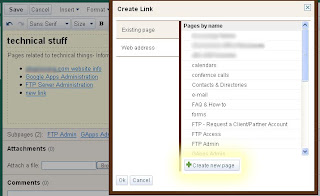Using Google Sites versus Wiki for a company's internal resources and intranet.
Google Sites is what I'm up to this week (among other things). I'm finally finding the time to make a full migration from the firm's internal Wiki to the Google Sites service bundled with our Google Apps suite.
I installed MediaWiki on the firm's web host in early January, about a month after I started with the company, as a quick and easy way for me to organize and distribute information, documents, and frequently requested instructions. Instead of re-hashing to every person where to find a certain research study then watch it bounce from e-mail account to e-mail account, I started hosting documents online. Rather than talking through setting up Outlook with POP3 settings over and over, I directed users to the e-mail setup page.
It was easy for me to quickly publish private company content in an organized, intelligible format with links and directories as needed. Unfortunately... it was only easy for me. The wiki has its shortcomings.
- Editing pages requires a rudimentary understanding of formatting code/language (in this case HTML and Wiki)
- File uploads are capped at 2MB (a PHP limitation)- not nearly enough for the presentations and PDF's we pass around the office. I learned to get around this, but it was a chore and required every user to send the file to me first.
- Searching is... worthless. Only recently did searching Wikipedia stop being a hassle (heaven forbid I mispel somthing even slightly) with the introduction of Powerset.
- Sending a user a link to a page is like speaking a foreign language. For example: http://www.mycompanys.web/mw/index.php?title=Calen
dar#Navigating_Days.2FWeeks.2FMonths (there's no way I'd ever print that in a document or manual)
- Security is lacking. Not that it was much of an issue, but the wiki was never completely private. I had to set it behind a .htaccess login so every user knew the same username and password (which matched no individual's username and password so of course they constantly forgot). I could have designed a better way to control access, but luckily we switched streams before anyone cared.
We finally made the switch to Apps in late March and I've been drawing people deeper and deeper into its functionality every since. Sites immediately interested me, but I've been busy with other tasks. Rather than placing new articles and files on the wiki, I'd slap them into Sites and send the Sites link (and just hope the recipient would understand how to access the page and maybe take an interest in the difference).
It wasn't until just recently that I really started to explore Sites functionality and now- impressed as I've become- I'm making a concentrated push to migrate the wiki and all office resources to sites.
Aside from being integrated with the rest of the Apps we're using (namely mail and calendars at present), there were quite a few huge advantages to Sites as a company intranet resource:
- Search. I can't say enough about it. It's Google search, after all. Type it in the search bar and you're bound to find it. You don't need to match a phrase exactly like wiki searching, you just toss something out there and it lands on a result.
- Search documents- this one blew me away and will (hopefully) make Sites' popularity
go through the roof in our office. Any PDF or word document uploaded to on Sites will instantly start showing up search results. Forget searching for the page that might contain the document you're looking for, search for the document itself! - File uploading- any format up to 10MB. It's not perfect (I see a lot of 15+MB .doc's and PDF's), but it's close. Our Premier account has a 10GB+ 500MB per user cap that I'm not too worried about reaching.
- Super Easy WYSIWYG. Most of my users were scared off from the prospect of collaborative pages when they hit the wiki edit link and found the mess of alien code underneath. Sites is as user friendly and intuitive as a common desktop publisher. Sure it's prone to the same formatting nuances as any CMS, but that's where the next great feature comes in:
- HTML edit option. It love this almost as much as I love document searching. For the most part I don't need my Sites pages to look great or function at a high level, but occasionally I do and here's my option to tweak things out. Not to mention adding all the functionality of notepad (replace all) and easy migration from other sites.
It's not without fault, though. Sites has a few shortcomings I can't ignore...
- No batch attaching. You can only upload one file at a time- which means plenty of wait time when you're trying to attach several files to page.
- No easy file linking. I find this one a bit ridiculous considering the system for inserting pictures. Attachments- even at the footer of a page- have to be linked through a "web link" and a full URL.
- No cross-page image linking. Images can be queued for simultaneous upload (not quite batch, but close!) and linked very cleanly and easily... but only on the page they've been uploaded to. If you'd like to access that image on another page, go get the full image URL and insert with a web link.
- No easy link-and-page generation. I loved this about wiki- streamlined content creation by making the link then the page (by clicking the link you've just made). With sites I create the page then have to go back to parent page and create a link. Yes linking to pages within the site is easy (unless two pages are named the same) and yes the link is automatically generated in the parent footer (but that's a crappy place for them), but it could have been done better.
- No welcome page. This one really bugs me. And I know it's going to confuse my users. My wiki had all the most pertinent links on the first page to greet the user as they accessed the site. There is a search box in the upper right... but it's just not the same as a three to five piece set up "Click me! I'm useful!" links.
All in all, so far so good. This Friday I'll be walking a few of my users through the basics of finding things on the Sites I've already set up and how to create their own collaborative work/project site. That means I have about 34 more hours to get as much as I can migrated to Sites and come up with a song and dance routine to show of its functionality (
if only this had a song or dance).
I stand by a firm belief that I can't introduce a system prematurely. If the users can't find what they're looking for in the resource pool that I develop the first time they visit... they're not likely to ever come back or try again. It's a matter of making sure the system answers their question is less time than it would take for them to pick up the phone and call me or walk over to my desk. If if fails, it's just another distraction in my day.
Unfortunately I haven't had the time to get this system to that level of comprehensiveness so I'll probably be awake trying to get it up to speed before my introduction presentation.